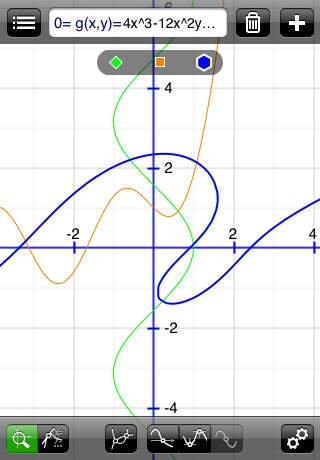Graphicus - Graphing Calculator 1.2.1
Paid Version
Publisher Description
Want a powerful graphing calculator that works with the touch of a button? Then step up to Graphicus. Plotting, roots, points of inflection and much more is now done easily with attractive results. All you have to do is download the app and use the multi-touch interface. Click ...More to learn why you should download this App today! Great app. Slim and still very useful. Derivative plotting is the thing that I was searching for a long time. Thank you. - toni_ I am a math professor who enjoys using graphing calculators. Graphicus has amazing visual appeal in a calculus course. Where else can you click one button and see tangent lines as you move across the graph? Click another button to find roots, another to find max-mins, and yet another to find points of inflection. It is amazing! - x^8 You ve got projects to do and you need help. There are calculations, graphs to make and then there are the implicit functions to work on. You don t have a lot of time, just a lot of tasks. Relax, Graphicus will help. This is the most powerful and easiest to use graphing calculator available in the App Store. You aren t going to believe how fast you get things done with this little beauty. Using only its intuitive, multi-touch interface, Graphicus transforms your iPhone into a super graphing tool. Plotting, inspection of Cartesian, polar, parametric and implicit functions or even finding roots, extrema and more is mere child s play for this app. Go ahead, try it out. Calculate a definite integral or curvature; graph a function or its derivative or find an intersection. You can do it all with Graphicus and using only one finger. Heck, you can even find inflection points or draw tangents and osculating circles. Graphicus is totally unique. You get all the information you need about the points on your graphs, too. You and the app work together toward a common goal. The nice thing is, Graphicus takes care of the labor intensive part for you. There are no limits when using Graphicus. Plot as many different functions at a time as you need to, this app can handle it. The newly added custom keyboard will even speed up the process by making function entering a breeze. Features: * Powerful graphing calculator * Easy, multi-touch and intuitive interface * Handles plotting, roots, points of inflection, roots, extrema, inspection of Cartesian, polar, parametric and implicit functions, inflection points and much, much more * Unlimited number of functions can be used simultaneously * Draws graphs, tangents and osculating circles * Get lots of information about particular graph points * Custom keyboard streamlines function entering Graphicus is the only application that has some of these rich capabilities. The fact that it is incredibly easy to use is an added bonus that is going to make your graphing life so much easier. Work smarter, not harder. Download Graphicus Graphing Calculator now.
Requires iOS 3.0 or later. Compatible with iPhone, iPad, and iPod touch.
About Graphicus - Graphing Calculator
Graphicus - Graphing Calculator is a paid app for iOS published in the Kids list of apps, part of Education.
The company that develops Graphicus - Graphing Calculator is Serafim Chekalkin. The latest version released by its developer is 1.2.1.
To install Graphicus - Graphing Calculator on your iOS device, just click the green Continue To App button above to start the installation process. The app is listed on our website since 2009-08-29 and was downloaded 12 times. We have already checked if the download link is safe, however for your own protection we recommend that you scan the downloaded app with your antivirus. Your antivirus may detect the Graphicus - Graphing Calculator as malware if the download link is broken.
How to install Graphicus - Graphing Calculator on your iOS device:
- Click on the Continue To App button on our website. This will redirect you to the App Store.
- Once the Graphicus - Graphing Calculator is shown in the iTunes listing of your iOS device, you can start its download and installation. Tap on the GET button to the right of the app to start downloading it.
- If you are not logged-in the iOS appstore app, you'll be prompted for your your Apple ID and/or password.
- After Graphicus - Graphing Calculator is downloaded, you'll see an INSTALL button to the right. Tap on it to start the actual installation of the iOS app.
- Once installation is finished you can tap on the OPEN button to start it. Its icon will also be added to your device home screen.